Distance Education
Blackboard Support
State Authorization, Complaints, and Disclosures
Blackboard @ Rowan-Cabarrus
Blackboard is Rowan-Cabarrus’ Learning Management System (LMS). Blackboard is a user-friendly portal that provides online access to to class content and assignments. When accepted to the College, students are given a Blackboard login that will provide access all of the courses for which they are enrolled. All classes at Rowan-Cabarrus have a Blackboard site in which faculty contact information, the class syllabus, and additional course materials and resources can be found. Even if you’re taking a face-to-face class, make sure to check each of your Blackboard class sites throughout the semester for announcements and course information.
Logging Into Blackboard
Student User ID – last name – up to 10 characters.first initial.last 5 digits of Student ID
For example: Shawn Christopherson with Student ID# 0087654 would have the user id: christophe.s.87654
Password – You’ll have one password! Follow these steps to create your secure password:
- Fill out the Temporary Password Request Form to receive your secure password.
- Log in!
When you’re ready, change your password by going to your email account settings.
If you have trouble with any part of this process, please submit a ticket or contact our Help Desk (704-216-7200) and we will walk you through it.
Forgot your password? All Users can use the Password reset Tool.
Viewing Syllabus in Blackboard
The syllabus for each class is provided in the Start Here area of each Blackboard class site. If you need assistance and you are on one of the College’s campuses, please visit one of the ITS Help Desks.
Blackboard Help
- For assistance navigating Blackboard, contact de@rccc.edu.
- For login or after-hours assistance, contact the ITS Help Desk (submit a ticket, 704-216-7200).
- Course specific questions, such as those about assignments, tests, grades, and course content, should be directed to the faculty instructing the course.