Testing Center
Academic Testing
Career Readiness Certification Testing (WorkKeys)
High School Equivalency Testing
Other Testing
Proctoring Services
How to Schedule Your CRC Exam
Are you ready to complete your CRC exam? Have you been to the Employability Lab and prepared for the tests? If so, select the Book Now button below. Once redirected to the scheduling page:
- In the Select Test Type box on the left, select the drop down arrow and select Career Readiness (WorkKeys).
- A new drop down box for Select Campus Testing Center populates. Choose the Campus Testing Center location that is most convenient for you.
- After selecting the campus location, you see a calendar of available dates. Available dates are white with blue numbers. Select the blue number of the day that works best for you.
- Once you select a date, available reservation times are shown on the page. Select the time you want to schedule, select New User, and enter your required information.
- Select Finalize Test Reservation. You will receive a confirmation email of your scheduled date and time.
- Prior to your appointment, a WorkKeys Coordinator will contact you to confirm the tests you are taking, payment options, and answer other questions you have.